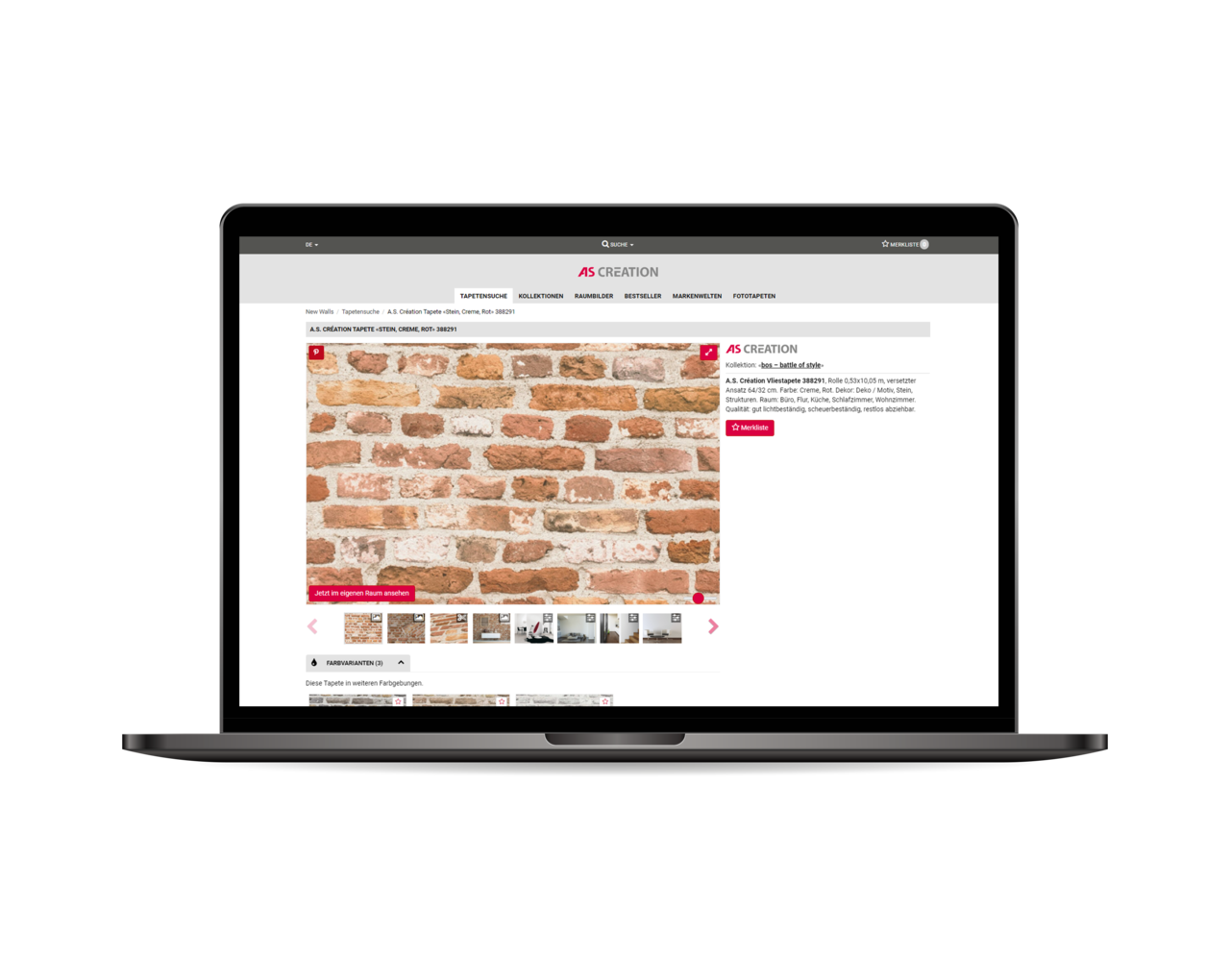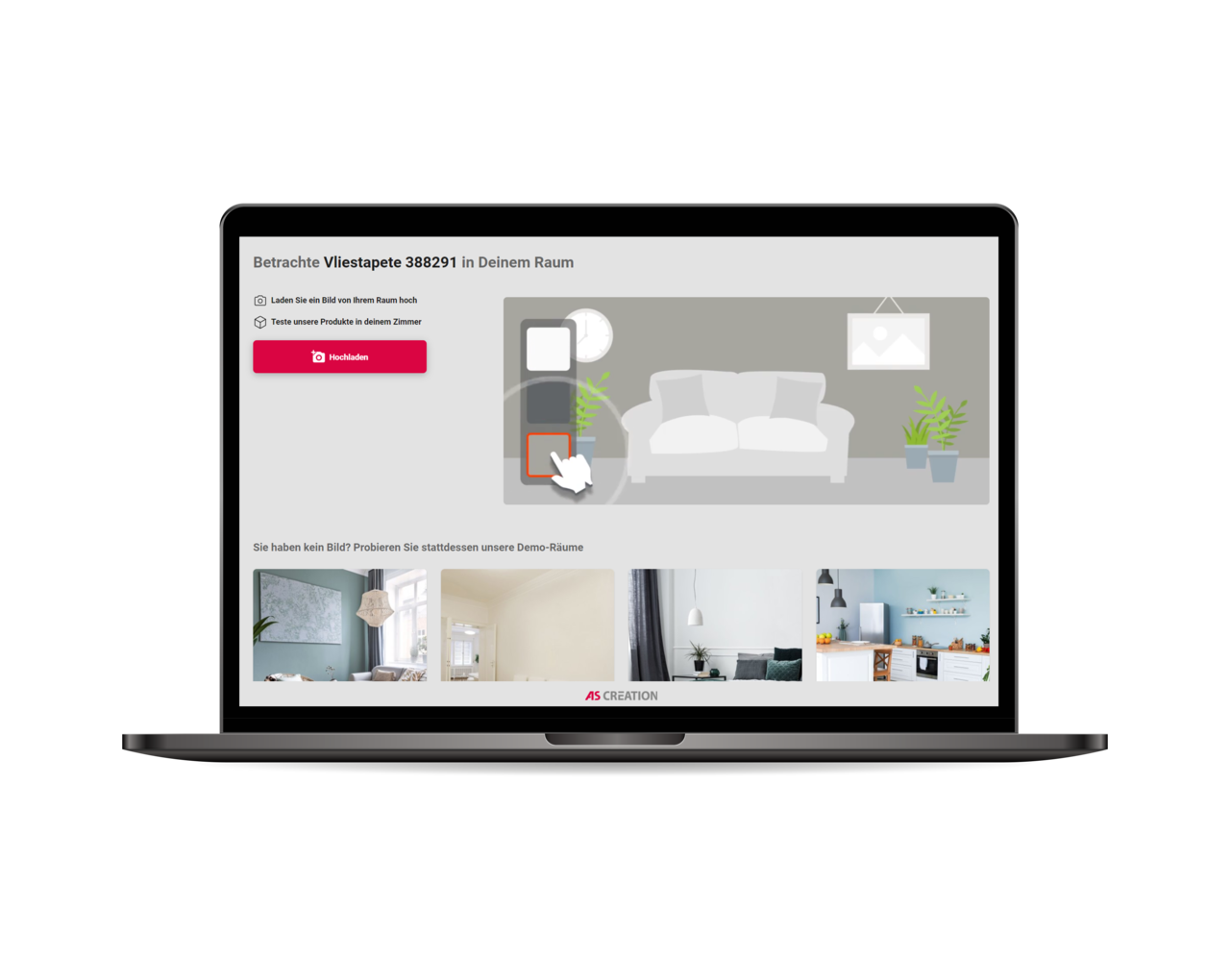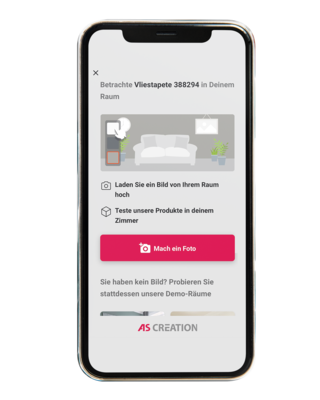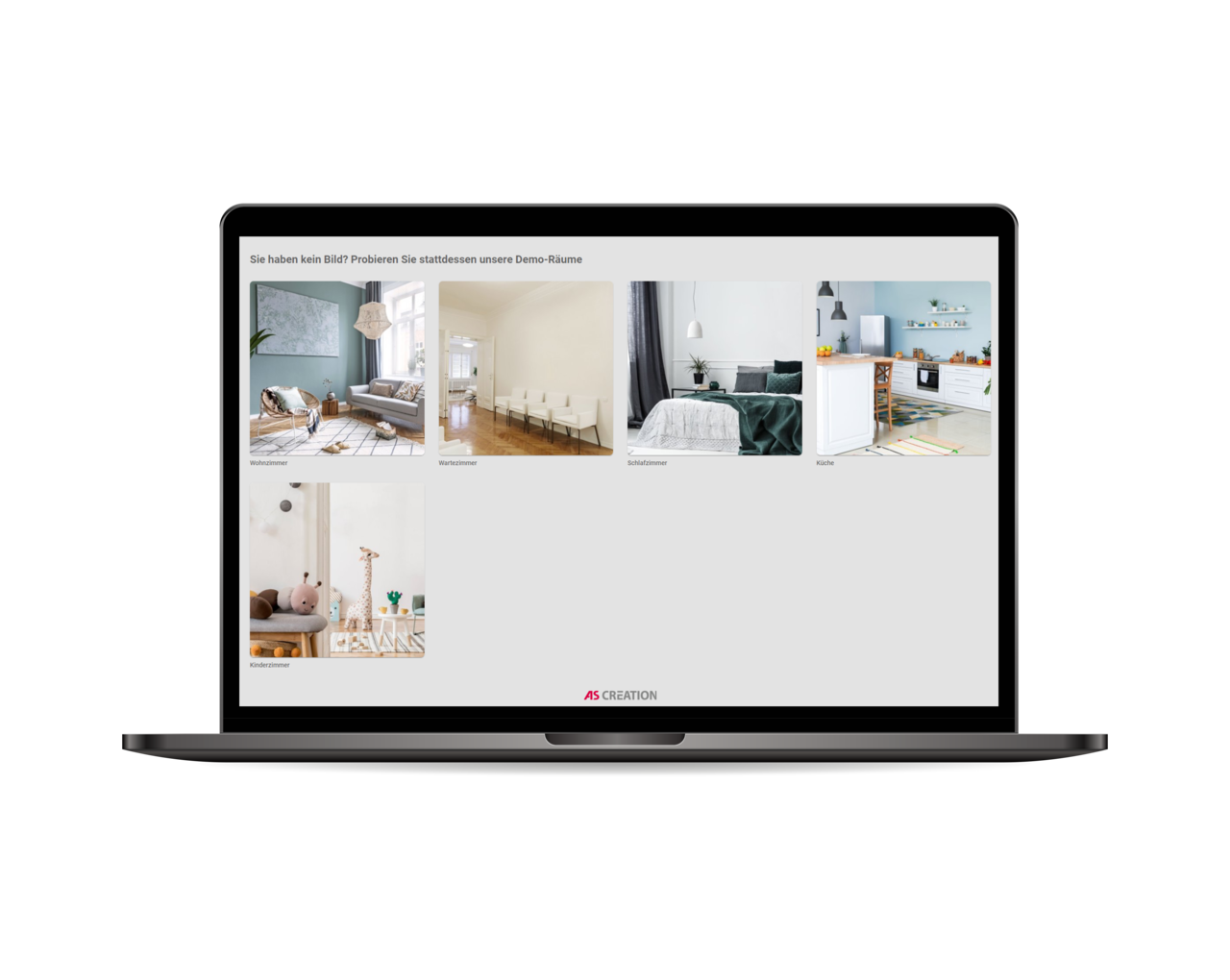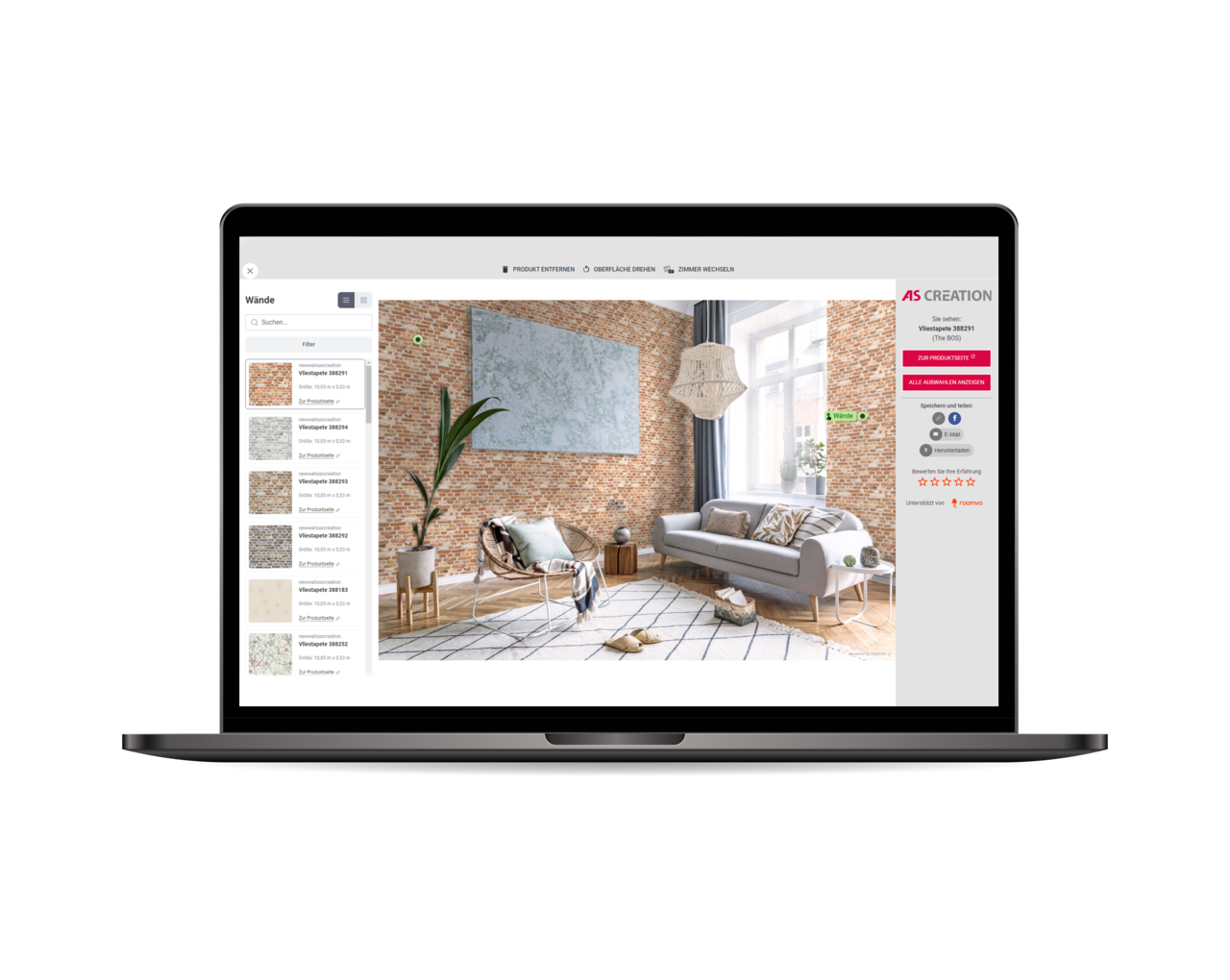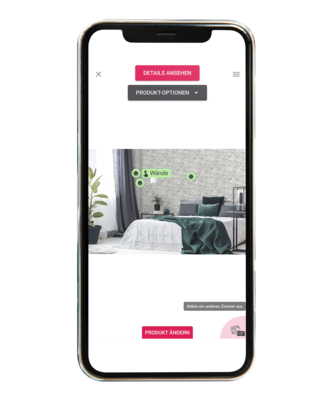But how do the wallpaper designs look in your own four walls? Does the wallpaper of your choice also match the furniture? Does it make the room look smaller?
These are probably the questions everyone asks themselves before buying wallpaper. The visualisation tool from A.S. Création is therefore practical.
Whether bedroom, living room or children's room and office:
In our product catalogue at newwalls.as-creation.com, you get the opportunity to simulate various wallpapers of your choice on your own walls.
Users can use this function with all current end devices and for every room. Simply upload a photo of your own room - and your favourite wallpaper can be digitally conjured up behind the furniture. Alternatively, they can be viewed in sample rooms. The tool offers various additional functions as well as filter options with which the large range of wallpapers and borders can be narrowed down by category, collection and colour. If you like, you can share your "newly wallpapered home" with friends and family at the end for feedback.